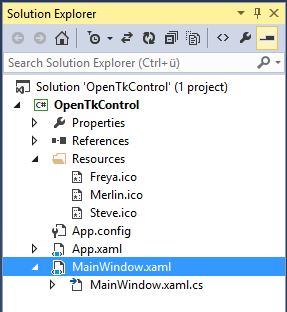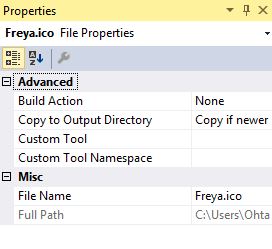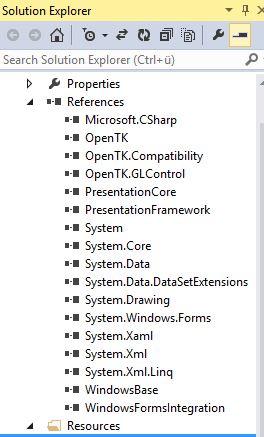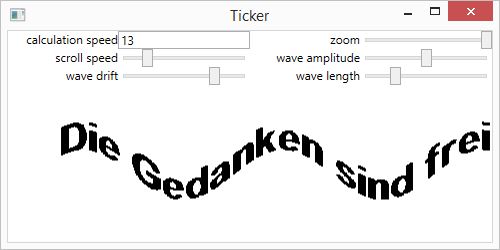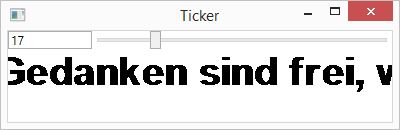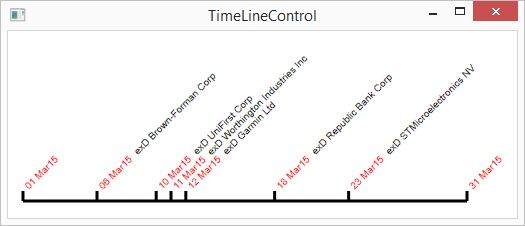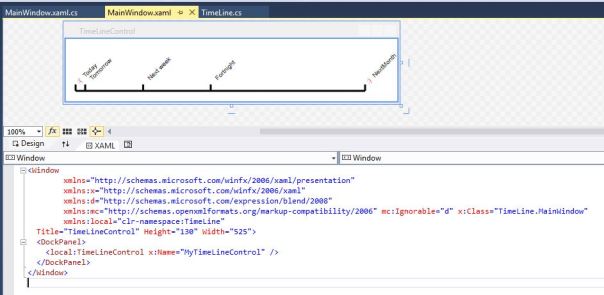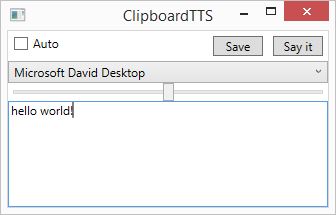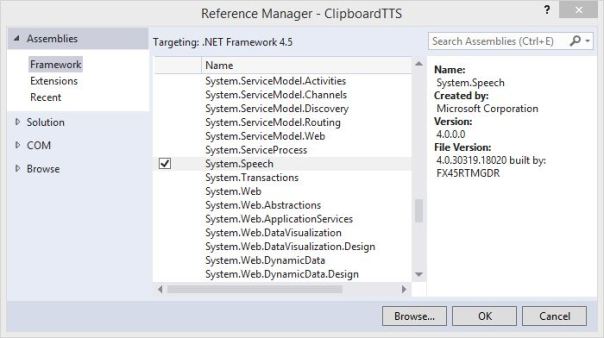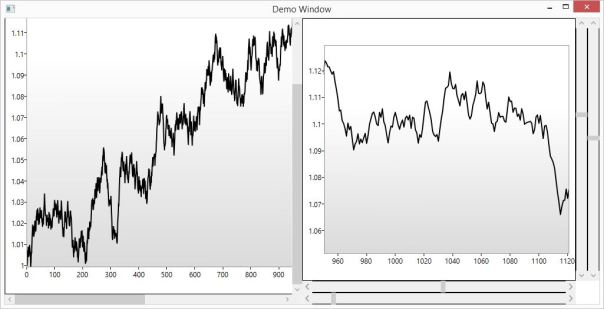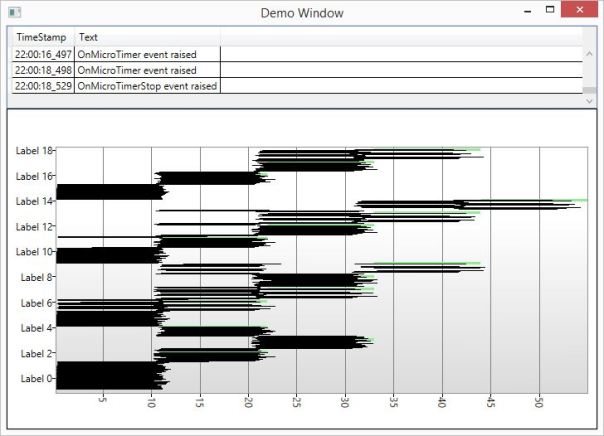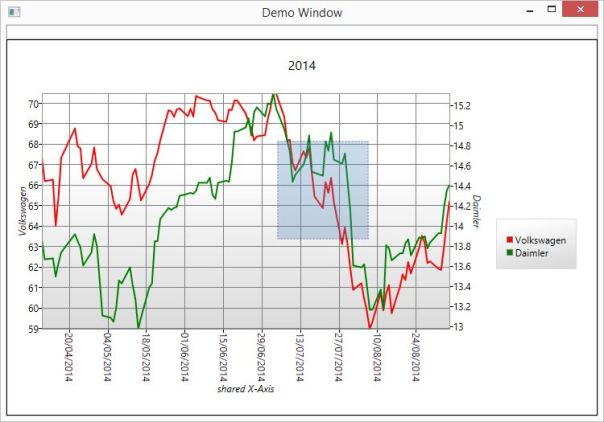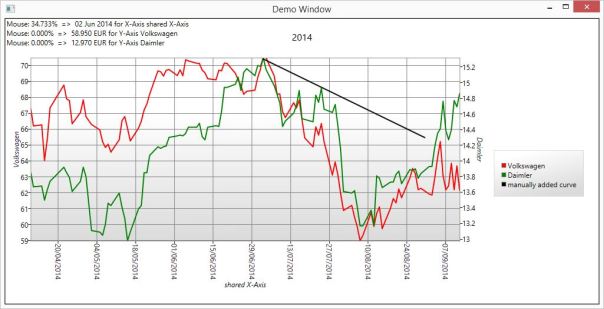JSON to LINQ to JSON
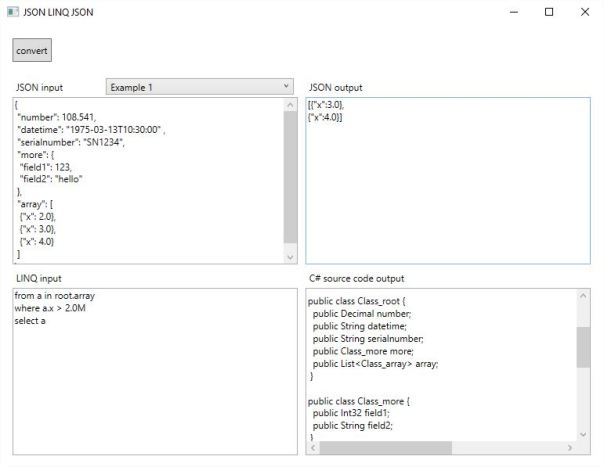
It is about 9:30pm and I am sitting on the train home. It has been quite tough organizing my life in the last months. This is not the promised follow-up on OpenGL. There has been no time to read any book.
Anyway, this post shows how to run LINQ queries on JSON. The use can be quite broad. Imagine a shell command executing your LINQ on any JSON file. You can query into depth and build complex return tree structures with 2 or more levels. LINQ itself is highly flexible. And – just to give it the right flair – it returns results in the good old JSON format.
You could even go a bit further and insert more than just a LINQ query. In theory, you could add any C# code at run-time. The changes to this program would be minuscule.
I have sufficiently commented the code. There is a minimum overhead to get the job done.
How it works:
- The JSON data is imported using the JavaScriptSerializer, which is part of the System.Web.Extensions library reference. We try to force the result into a Dictionary<string, object>. Do not lazily use ‘object’. Some type information would get lost. I played with this and got eg. arrays instead of ArrayLists.
- The resulting structure is then used to build classes. These are converted to legible C# source code.
- The LINQ command is inserted. You can see the result in the TextBox titled ‘C# source code output’.
- A compiler instance is created and some library references are added. We compile the generated source code at run-time and then execute the binary.
- A standard JSON object is returned, rudimentary formatted and displayed as the final result.
Btw. I have inserted a horizontal and a vertical GridSplitter into the WPF XAML. You can easily change the size of the TextBoxes while playing with this tool. A few JSON examples were also added.
<Window xmlns="http://schemas.microsoft.com/winfx/2006/xaml/presentation" xmlns:x="http://schemas.microsoft.com/winfx/2006/xaml" xmlns:d="http://schemas.microsoft.com/expression/blend/2008" xmlns:mc="http://schemas.openxmlformats.org/markup-compatibility/2006" mc:Ignorable="d" x:Class="LinqJson.MainWindow" Title="JSON LINQ JSON" Height="Auto" Width="876" d:DesignHeight="695">
<Grid>
<Grid.RowDefinitions>
<RowDefinition Height="1*"/>
<RowDefinition Height="43*"/>
<RowDefinition Height="30"/>
<RowDefinition Height="150*"/>
<RowDefinition Height="30"/>
<RowDefinition Height="150*"/>
<RowDefinition Height="10*"/>
</Grid.RowDefinitions>
<Grid.ColumnDefinitions>
<ColumnDefinition Width="10*"/>
<ColumnDefinition Width="250*"/>
<ColumnDefinition Width="10"/>
<ColumnDefinition Width="250*"/>
<ColumnDefinition Width="10*"/>
<ColumnDefinition/>
</Grid.ColumnDefinitions>
<Button Content="convert" Width="50" Height="30" Click="Button_Click" Grid.Row="1" HorizontalAlignment="Left" Grid.Column="1" Margin="0,8,0,7"/>
<StackPanel Grid.Column="1" Grid.Row="2" VerticalAlignment="Bottom" HorizontalAlignment="Left" Orientation="Horizontal" Height="27" >
<Label Content="JSON input" VerticalAlignment="Bottom" HorizontalAlignment="Left" Margin="0,1" />
<ComboBox Width="240" Margin="50,3,3,3" SelectionChanged="ComboBox_SelectionChanged" VerticalAlignment="Bottom">
<ComboBoxItem Name="ex1">Example 1</ComboBoxItem>
<ComboBoxItem Name="ex2">Example 2</ComboBoxItem>
<ComboBoxItem Name="ex3">Example 3</ComboBoxItem>
<ComboBoxItem Name="ex4">Example 4</ComboBoxItem>
</ComboBox>
</StackPanel>
<TextBox x:Name="JsonIn" HorizontalScrollBarVisibility="Auto" VerticalScrollBarVisibility="Auto" Grid.Column="1" Grid.Row="3"/>
<GridSplitter Grid.Column="2" Grid.RowSpan="999" HorizontalAlignment="Stretch" Width="10" Background="Transparent" ResizeBehavior="PreviousAndNext"/>
<GridSplitter Grid.Row="4" Grid.ColumnSpan="999" VerticalAlignment="Top" HorizontalAlignment="Stretch" Height="10" Background="Transparent" ResizeBehavior="PreviousAndNext" />
<Label Content="JSON output" Grid.Column="3" Grid.Row="2" VerticalAlignment="Bottom" />
<TextBox x:Name="JsonOut" VerticalAlignment="Stretch" HorizontalScrollBarVisibility="Auto" VerticalScrollBarVisibility="Auto" Grid.Column="3" Grid.Row="3" />
<Label Content="C# source code output" Grid.Column="3" Grid.Row="4" VerticalAlignment="Bottom" />
<TextBox x:Name="CSharpSourceCode" HorizontalScrollBarVisibility="Auto" VerticalScrollBarVisibility="Auto" Grid.Column="3" Grid.Row="5" />
<Label Content="LINQ input" Grid.Column="1" Grid.Row="4" VerticalAlignment="Bottom"/>
<TextBox x:Name="LinqIn" HorizontalScrollBarVisibility="Auto" VerticalScrollBarVisibility="Auto" Grid.Column="1" Grid.Row="5" />
</Grid>
</Window>
using Microsoft.CSharp;
using System;
using System.CodeDom.Compiler;
using System.Collections.Generic;
using System.Reflection;
using System.Text;
using System.Windows;
using System.Windows.Controls;
namespace LinqJson {
public partial class MainWindow : Window {
public MainWindow() {
InitializeComponent();
} // constructor
private void Button_Click(object sender, RoutedEventArgs e) {
// --------------------------------------------------
// get the JSON input
// --------------------------------------------------
string lJsonIn = JsonIn.Text;
// --------------------------------------------------
// construct the C# source code (class hierarchy)
// --------------------------------------------------
Converter lConverter = new Converter();
Dictionary<string, object> lTree = lConverter.JsonToDictionary(lJsonIn);
lConverter.DictionariesToClasses("root", 0, lTree);
var lStringBuilder = new StringBuilder();
lConverter.BuildClasses(lStringBuilder);
string lCSharpSourceCode = lConverter.GetUsings() + lStringBuilder.ToString();
// --------------------------------------------------
// add the LINQ command to the source code
// --------------------------------------------------
string lLinq = LinqIn.Text;
string lEntryPoint = "\n\n";
lEntryPoint += "public class baseClass {\n";
lEntryPoint += " public static object executeLinq(string xJson) {\n";
lEntryPoint += " xJson = xJson.Trim();";
lEntryPoint += " if (xJson[0] == '[') xJson = \"{home: \" + xJson + \"}\";";
lEntryPoint += " var lSerializer = new JavaScriptSerializer();\n";
lEntryPoint += " var root = lSerializer.Deserialize<Class_root>(xJson);\n";
lEntryPoint += " var lResult = " + lLinq.Replace("\n", "\n ") + ";\n";
lEntryPoint += " return lSerializer.Serialize(lResult);\n";
lEntryPoint += " }\n";
lEntryPoint += "}\n";
lCSharpSourceCode += lEntryPoint;
// --------------------------------------------------
// display the source code
// --------------------------------------------------
CSharpSourceCode.Text = lCSharpSourceCode;
// --------------------------------------------------
// compile the source code
// --------------------------------------------------
var lProviderOptions = new Dictionary<string, string>();
lProviderOptions.Add("CompilerVersion", "v4.0");
var lCSharpCodeProvider = new CSharpCodeProvider(lProviderOptions);
var lCompilerParameters = new CompilerParameters();
lCompilerParameters.ReferencedAssemblies.Add("System.dll");
lCompilerParameters.ReferencedAssemblies.Add("System.Core.dll");
lCompilerParameters.ReferencedAssemblies.Add("System.Data.Linq.dll");
lCompilerParameters.ReferencedAssemblies.Add("System.Threading.dll");
lCompilerParameters.ReferencedAssemblies.Add("System.Web.Extensions.dll");
lCompilerParameters.ReferencedAssemblies.Add("System.Xml.Linq.dll");
lCompilerParameters.GenerateInMemory = true;
lCompilerParameters.GenerateExecutable = false; // not required, we don't have a Main() method
lCompilerParameters.IncludeDebugInformation = true;
var lCompilerResults = lCSharpCodeProvider.CompileAssemblyFromSource(lCompilerParameters, lCSharpSourceCode);
if (lCompilerResults.Errors.HasErrors) {
var lError = new StringBuilder();
foreach (CompilerError lCompilerError in lCompilerResults.Errors) {
lError.AppendLine(lCompilerError.ErrorNumber + " => " + lCompilerError.ErrorText + Environment.NewLine);
}
JsonOut.TextWrapping = TextWrapping.Wrap;
JsonOut.Text = lError.ToString();
return;
}
JsonOut.TextWrapping = TextWrapping.NoWrap;
// --------------------------------------------------
// execute the compiled code
// --------------------------------------------------
Assembly lAssembly = lCompilerResults.CompiledAssembly;
Type lProgram = lAssembly.GetType("baseClass");
MethodInfo lMethod = lProgram.GetMethod("executeLinq");
object lQueryResult = lMethod.Invoke(null, new object[] { lJsonIn }); // returns a JSON string object
// --------------------------------------------------
// rudimentary JSON output formatting
// --------------------------------------------------
string lJsonOut = lQueryResult.ToString();
lJsonOut = lJsonOut.Replace(",", ",\n");
lJsonOut = lJsonOut.Replace(",{", ",{\n");
lJsonOut = lJsonOut.Replace("]", "]\n");
JsonOut.Text = lJsonOut;
} //
private void ComboBox_SelectionChanged(object xSender, SelectionChangedEventArgs e) {
var lComboBox = xSender as ComboBox;
switch (lComboBox.SelectedIndex) {
case 0:
JsonIn.Text = "{\n \"number\": 108.541,\n \"datetime\": \"1975-03-13T10:30:00\" ,\n \"serialnumber\": \"SN1234\",\n \"more\": {\n \"field1\": 123,\n \"field2\": \"hello\"\n },\n \"array\": [\n {\"x\": 2.0},\n {\"x\": 3.0},\n {\"x\": 4.0}\n ]\n}";
LinqIn.Text = "from a in root.array\nwhere a.x > 2.0M\nselect a";
break;
case 1:
JsonIn.Text = "[ 1, 9, 5, 7, 1, 4 ]";
LinqIn.Text = "from a in root.home\nwhere ((a == 4) || (a == 1))\nselect a";
break;
case 2:
JsonIn.Text = "{myLuckyNumbers: [ 1, 9, 5, 26, 7, 1, 4 ]}";
LinqIn.Text = "from x in root.myLuckyNumbers\nwhere x % 2 == 0\nselect new { simple=x, square=x*x, text=\"Field\"+x.ToString(), classInClass=new {veryOdd=x/7.0, lol=\":D\"}}";
break;
case 3:
string s;
s = "{\"mainMenu\": {\n";
s += " \"info\": \"Great tool.\",\n";
s += " \"value\": 100.00,\n";
s += " \"menu\": {\n";
s += " \"subMenu\": [\n";
s += " {\"text\": \"New\", \"onclick\": \"NewObject()\"},\n";
s += " {\"text\": \"Open\", \"onclick\": \"Load()\"},\n";
s += " {\"text\": \"Close\", \"onclick\": \"ByeBye()\"},\n";
s += " {\"text\": \"NNN\", \"onclick\": \"Useless()\"}\n";
s += " ]}\n";
s += "}}\n";
JsonIn.Text = s;
LinqIn.Text = "root.mainMenu.menu.subMenu.Where(t => t.text.StartsWith(\"N\")).Last();";
break;
default:
break;
}
} //
} // class
} // namespace
using System;
using System.Collections;
using System.Collections.Generic;
using System.Linq;
using System.Text;
using System.Web.Script.Serialization; // requires reference to System.Web.Extensions, used by the JavaScriptSerializer
namespace LinqJson {
public class Converter {
private Dictionary<string, object> _Classes = new Dictionary<string, object>();
public string GetUsings() {
string s;
s = "using System;\n";
s += "using System.Collections.Generic;\n";
s += "using System.Linq;\nusing System.Text;\n";
s += "using System.Threading.Tasks;\n";
s += "using System.Collections;\n";
s += "using System.Web.Script.Serialization;\n\n";
return s;
} //
public Dictionary<string, object> JsonToDictionary(string xJson) {
xJson = xJson.Trim();
if (xJson[0] == '[') xJson = "{home: " + xJson + "}"; // nameless arrays cannot be converted to dictionaries
var lJavaScriptSerializer = new JavaScriptSerializer();
try { return lJavaScriptSerializer.Deserialize<Dictionary<string, object>>(xJson); }
catch (Exception) { return null; }
} //
public void BuildClasses(StringBuilder xStringBuilder) {
foreach (var lClass in _Classes) {
Dictionary<string, object> lMembers = lClass.Value as Dictionary<string, object>;
if (lMembers == null) continue;
if (lMembers.Count <= 0) continue;
xStringBuilder.Append("public class Class_");
xStringBuilder.Append(lClass.Key);
xStringBuilder.AppendLine(" {");
foreach (var lMember in lMembers) {
object lValue = lMember.Value;
string lKey = lMember.Key;
Type lType = (lValue == null) ? typeof(object) : lMember.Value.GetType();
xStringBuilder.Append(new String(' ', 2));
xStringBuilder.Append("public ");
if (lType.IsValueType || (lValue is string)) {
xStringBuilder.Append(lType.Name);
xStringBuilder.Append(" ");
xStringBuilder.Append(lKey);
xStringBuilder.AppendLine(";");
}
else if (lValue is Dictionary<string, object>) {
xStringBuilder.Append("Class_");
xStringBuilder.Append(lKey);
xStringBuilder.Append(" ");
xStringBuilder.Append(lKey);
xStringBuilder.AppendLine(";");
}
else if (lValue is ArrayList) {
ArrayList lArrayList = lValue as ArrayList;
var lMemberType = ArrayListType(lArrayList); // differentiate between the contents of the list
if (lMemberType.IsValueType || (lMemberType.Name == "String")) {
//xStringBuilder.Append(lMemberType.Name.Replace("`2")); // Dictionaries use name "Dictionary`2"
xStringBuilder.Append(" List<"); xStringBuilder.Append(lMemberType.Name); xStringBuilder.Append("> ");
xStringBuilder.Append(lKey);
xStringBuilder.AppendLine(";");
}
else {
// a class
xStringBuilder.Append("List<Class_" + lKey + "> ");
xStringBuilder.Append(lKey);
xStringBuilder.AppendLine(";");
}
}
}
xStringBuilder.AppendLine(" }");
xStringBuilder.AppendLine();
}
} //
public void DictionariesToClasses(string xRootName, int xIndent, object xObject) {
if (xObject == null) return;
Type lType = xObject.GetType();
if (lType.IsValueType || (xObject is string)) return;
var lDictionary = xObject as Dictionary<string, object>;
if (lDictionary != null) {
object lObj;
if (!_Classes.TryGetValue(xRootName, out lObj)) {
_Classes.Add(xRootName, lDictionary);
}
else {
foreach (var lKeyValuePair in lDictionary) {
// This is a weakness of the program.
// Two JSON objects must not use the same name.
// We would have to compare the JSON objects and determine wether to create multiple or just one C# class.
_Classes[lKeyValuePair.Key] = lKeyValuePair.Value; // object type will be overridden !!!!!!
}
return;
}
foreach (var lKeyValuePair in lDictionary) {
DictionariesToClasses(lKeyValuePair.Key, xIndent, lKeyValuePair.Value);
}
return;
}
var lArrayList = xObject as ArrayList;
if (lArrayList != null) {
object lObj;
if (!_Classes.TryGetValue(xRootName, out lObj)) {
lDictionary = new Dictionary<string, object>();
_Classes.Add(xRootName, lDictionary);
}
else lDictionary = lObj as Dictionary<string, object>;
var lElementType = ArrayListType(lArrayList);
if (lElementType == typeof(Dictionary<string, object>)) {
var lList = lArrayList.Cast<Dictionary<string, object>>().ToList(); // upgrade our object to have stronger types
foreach (var lDict in lList) {
foreach (var lKeyValuePair in lDict) {
lDictionary[lKeyValuePair.Key] = lKeyValuePair.Value; // object type will be overridden !!!!!!
}
}
foreach (var lKeyValuePair in lDictionary) {
DictionariesToClasses(lKeyValuePair.Key, xIndent, lKeyValuePair.Value);
}
}
return;
}
} //
private void Append(StringBuilder xStringbuilder, int xIndent, string xString) {
xStringbuilder.Append(new String(' ', xIndent));
xStringbuilder.Append(xString);
} //
private void Newline(StringBuilder xStringbuilder) {
xStringbuilder.AppendLine();
} //
private Type ArrayListType(ArrayList xArrayList) {
var lTypes = new Dictionary<string, Type>();
Type lType;
string lTypeName;
foreach (object o in xArrayList) {
if (o == null) lType = typeof(object);
else lType = o.GetType();
lTypeName = lType.Name;
if (!lTypes.ContainsKey(lTypeName)) lTypes.Add(lTypeName, lType);
}
if (lTypes.Count == 1) return lTypes.Values.First(); // distinct
return typeof(object);
} //
} // class
} // namespace
OpenTK, entering the C# 3D world
I was amazed how short the source code can be to show complex moving objects. It does take a bit of research and the OpenTK library though. There are a lot of very good YouTube tutorials out there. Not necessarily about OpenTK, but plenty about OpenGL, which is what OpenTK is using.
I asked my daughters to draw some Minecraft style avatars with a simple icon editor. They had their fun and I got something to display in 3D. I stored three icon files (Freya.ico, Merlin.ico and Steve.ico) in a subfolder called ‘Resources’.
Change the file properties. ‘Build Action’ should be set to ‘None’, because you don’t have to compile these files. And you don’t want to copy the files each time you run the compiler. Simply set ‘Copy to Output Directory’ to ‘Copy if newer’.
The next step is to install and reference the OpenTK library (OpenTK, OpenTK.Compatibility and OpenTK.GLControl). Be aware that there is no real WPF support for OpenTK. You only host a Winform control within WPF. Therefore you should also reference “WindowsFormsIntegration”.
You can also open a pure OpenTK window. But it is impossible to add further WPF controls to the same window then. We are far away from programming games, so it is always a good option to leave the backdoor open for further WPF. You might want to add sliders to set angles and object positions.
Sorry for posting less for a while. I am working like a dog – leaving home at 6am and returning around 10pm during the week.
<Window x:Class="OpenTkControl.MainWindow"
xmlns="http://schemas.microsoft.com/winfx/2006/xaml/presentation"
xmlns:x="http://schemas.microsoft.com/winfx/2006/xaml"
xmlns:WinF="clr-namespace:System.Windows.Forms;assembly=System.Windows.Forms"
xmlns:OpenTK="clr-namespace:OpenTK;assembly=OpenTK.GLControl"
Title="OpenTK Demo" Height="600" Width="800">
<DockPanel LastChildFill="True">
<WindowsFormsHost x:Name="WinFormsContainer" Background="Transparent" DockPanel.Dock="Top" >
<OpenTK:GLControl x:Name="OpenTkControl"
Paint="OpenTkControl_Paint" Dock="Fill" />
</WindowsFormsHost>
</DockPanel>
</Window>
using OpenTK;
using OpenTK.Graphics.OpenGL;
using System;
using System.Drawing;
using System.Windows;
using System.Windows.Threading;
namespace OpenTkControl {
public partial class MainWindow : Window {
private DispatcherTimer _Timer;
private DateTime _ProgramStartTime;
public MainWindow() {
InitializeComponent();
_ProgramStartTime = DateTime.Now;
_Timer = new DispatcherTimer(DispatcherPriority.Send);
_Timer.IsEnabled = true;
_Timer.Interval = new TimeSpan(0, 0, 0, 0, 30);
_Timer.Tick += OnTimer;
_Timer.Start();
} // constructor
void OnTimer(object sender, EventArgs e) {
OpenTkControl.Invalidate();
} //
private void OpenTkControl_Paint(object sender, System.Windows.Forms.PaintEventArgs e) {
GLControl lControl = OpenTkControl;
// Reset the depth and color buffer.
// We want to render a new world. We do not want to continue with a previous rendering.
GL.Clear(ClearBufferMask.ColorBufferBit | ClearBufferMask.DepthBufferBit);
// Create a projection matrix transforming camera space to raster space. (google for "view frustum")
// Which is like: Press the 3D world and make it flat like a pancake, so that it does fit on the 2D screen.
// All points between a distance of 1 and 1000 will be taken into account.
float lAngleView = 1.2f; // y direction (in radians)
float lAspectRatio = 4f / 3f; // width / height
float lDistanceToNearClipPlane = 1f;
float lDistanceToFarClipPlane = 1000f;
Matrix4 lPerspective = Matrix4.CreatePerspectiveFieldOfView(lAngleView, lAspectRatio, lDistanceToNearClipPlane, lDistanceToFarClipPlane);
GL.MatrixMode(MatrixMode.Projection); GL.LoadIdentity(); GL.LoadMatrix(ref lPerspective);
// camera setup
Vector3 lCameraLocation = new Vector3(100f, 10f, 0f);
Vector3 lCameraLookingAt = new Vector3(0f, 0f, 0f); // look at the center of the coordinate system
Vector3 lCameraWhatIsUpside = new Vector3(0f, 1f, 0f); // classical way to hold a camera
Matrix4 lCamera = Matrix4.LookAt(lCameraLocation, lCameraLookingAt, lCameraWhatIsUpside);
GL.MatrixMode(MatrixMode.Modelview); GL.LoadIdentity(); GL.LoadMatrix(ref lCamera);
// this is the size on the screen
GL.Viewport(0, 0, lControl.Width, lControl.Height);
// only draw the nearest pixels and not pixels that are actually hidden by other pixels
GL.Enable(EnableCap.DepthTest);
GL.DepthFunc(DepthFunction.Less);
// set time dependent variables to generate movements
double lTotalMillis = DateTime.Now.Subtract(_ProgramStartTime).TotalMilliseconds;
double lTime1 = (lTotalMillis % 10000.0) / 10000.0; // between 0 and 1
double lTime2 = (lTotalMillis % 2000.0) / 2000.0; // between 0 and 1
double lTimeRadians = lTime2 * 2.0 * Math.PI;
float lJump = (float)(-20.0 + 10.0 * Math.Sin(lTimeRadians));
float lRadius = -40f;
// add the comet
DrawComet(lTotalMillis);
// render the floor
GL.Rotate(360.0 * lTime1, 0.0, 1.0, 0.5); // rotate around y axis and half as much around z axis
DrawFloor();
// render objects
// from where we are; now rotate the objects into the opposite direction
GL.Rotate(-lTime1 * 360.0 * 2.0, 0.0, 1.0, 0.0); DrawAvatar("Merlin", -30f, lRadius);
GL.Rotate(60.0, 0.0, 1.0, 0.0); DrawAvatar("Freya", lJump, lRadius);
GL.Rotate(60.0, 0.0, 1.0, 0.0); DrawAvatar("Steve", -30f, lRadius);
GL.Rotate(60.0, 0.0, 1.0, 0.0); DrawAvatar("Merlin", lJump, lRadius);
GL.Rotate(60.0, 0.0, 1.0, 0.0); DrawAvatar("Freya", -30f, lRadius);
GL.Rotate(60.0, 0.0, 1.0, 0.0); DrawAvatar("Steve", lJump, lRadius);
// render the cube in the center
//GL.Rotate(360f * lTime2, 0f, 0f, 0f); // <= this kind of rotation lets the box bounce and change its size
DrawCube(Color.SteelBlue, Color.DarkBlue, 0f, -25f, 0f, 8f, false);
OpenTK.Graphics.GraphicsContext.CurrentContext.VSync = true; // caps GPU frame rate
lControl.SwapBuffers(); // display our newly generated buffer with all objects
} //
private void DrawAvatar(string xName, float yShift, float zShift) {
Icon lIcon = new Icon("Resources/" + xName + ".ico");
Bitmap lBitmap = lIcon.ToBitmap();
int lWidth = lBitmap.Width; float lHalfWidth = lWidth / 2f;
int lHeight = lBitmap.Height; float lHalfHeight = lHeight;
for (int y = 0; y < lHeight; y++) {
for (int x = 0; x < lWidth; x++) {
Color lColor = lBitmap.GetPixel(x, y);
if (lColor.A != 0) DrawCube(lColor, lColor, (float)x - lHalfWidth, lHeight + yShift - (float)y, (float)zShift, 1f, true);
}
}
} //
private void DrawFloor() {
for (int x = -100; x < 100; x += 10) {
for (int z = -100 + (x % 10 == 0 ? 5 : 0); z < 100; z += 10) {
DrawCube(Color.White, Color.Gray, x, -30f, z, 5f, false);
}
}
} //
private void DrawComet(double xTotalMillis) {
xTotalMillis = (xTotalMillis % 7000.0) / 7000.0; // between 0 and 1
GL.PushMatrix();
GL.LoadIdentity();
GL.Translate(xTotalMillis * 30f - 40f , 40f, 400f * xTotalMillis - 400f);
GL.Rotate(360f * xTotalMillis * 3f, 1f, 1f, 1f);
DrawTetrahedron(Color.Orange, Color.OrangeRed, 0f, 0f, 0f, 8f);
GL.Rotate(180f, 1f, 0f, 0f);
DrawTetrahedron(Color.Orange, Color.OrangeRed, 0f, 0f, 0f, 8f);
GL.PopMatrix();
} //
private void DrawCube(System.Drawing.Color xColor, System.Drawing.Color xColor2, float X, float Y, float Z, float xWidth, bool xHasDarkBack) {
float lHalfWidth = xWidth / 2f;
float lTop = Y + lHalfWidth;
float lBottom = Y - lHalfWidth;
float lLeft = X - lHalfWidth;
float lRight = X + lHalfWidth;
float lFront = Z + lHalfWidth;
float lRear = Z - lHalfWidth;
GL.Begin(PrimitiveType.Quads);
Color lColor; if (xHasDarkBack) lColor = Color.DarkGray; else lColor = xColor;
Color lColor2; if (xHasDarkBack) lColor2 = Color.DarkGray; else lColor2 = xColor2;
Action lPointFrontTopLeft = () => { GL.Color3(xColor); GL.Vertex3(lLeft, lTop, lFront); };
Action lPointFrontTopRight = () => { GL.Color3(xColor2); GL.Vertex3(lRight, lTop, lFront); };
Action lPointFrontBottomLeft = () => { GL.Color3(xColor2); GL.Vertex3(lLeft, lBottom, lFront); };
Action lPointFrontBottomRight = () => { GL.Color3(xColor2); GL.Vertex3(lRight, lBottom, lFront); };
Action lPointRearTopLeft = () => { GL.Color3(lColor); GL.Vertex3(lLeft, lTop, lRear); };
Action lPointRearTopRight = () => { GL.Color3(lColor2); GL.Vertex3(lRight, lTop, lRear); };
Action lPointRearBottomLeft = () => { GL.Color3(lColor2); GL.Vertex3(lLeft, lBottom, lRear); };
Action lPointRearBottomRight = () => { GL.Color3(lColor2); GL.Vertex3(lRight, lBottom, lRear); };
// front square
lPointFrontTopLeft(); lPointFrontTopRight(); lPointFrontBottomRight(); lPointFrontBottomLeft();
// rear square
lPointRearTopLeft(); lPointRearTopRight(); lPointRearBottomRight(); lPointRearBottomLeft();
// top square
lPointFrontTopLeft(); lPointFrontTopRight(); lPointRearTopRight(); lPointRearTopLeft();
// bottom square
lPointFrontBottomLeft(); lPointFrontBottomRight(); lPointRearBottomRight(); lPointRearBottomLeft();
// left square
lPointFrontTopLeft(); lPointRearTopLeft(); lPointRearBottomLeft(); lPointFrontBottomLeft();
// right square
lPointFrontTopRight(); lPointRearTopRight(); lPointRearBottomRight(); lPointFrontBottomRight();
GL.End();
} //
private void DrawTetrahedron(System.Drawing.Color xColor, System.Drawing.Color xColor2, float X, float Y, float Z, float xSideLength) {
float lDistMidToVertex = (float)Math.Sqrt(6.0) / 4f * xSideLength;
float lDistMidToFloor = (float)Math.Sqrt(6.0) / 12f * xSideLength;
float lHeight = (float)Math.Sqrt(2.0 / 3.0) * xSideLength; // = lDistMidToVertex + lDistMidToEdge
float lTop = Y + lDistMidToVertex;
float lBottom = Y - lDistMidToFloor;
float lRight = X + xSideLength / 2f;
float lLeft = X - xSideLength / 2f;
float lRear = Z - (float) (xSideLength * Math.Sqrt(3.0) / 3.0);
float lFront = Z + (float)(xSideLength * Math.Sqrt(3.0) / 6.0);
GL.Begin(PrimitiveType.Triangles);
Action lPointTop = () => { GL.Color3(xColor); GL.Vertex3(X, lTop, Z); };
Action lPointFrontBottomLeft = () => { GL.Color3(xColor2); GL.Vertex3(lLeft, lBottom, lFront); };
Action lPointFrontBottomRight = () => { GL.Color3(xColor); GL.Vertex3(lRight, lBottom, lFront); };
Action lPointRear = () => { GL.Color3(xColor2); GL.Vertex3(X, lBottom, lRear); };
// front triangle
lPointTop(); lPointFrontBottomLeft(); lPointFrontBottomRight();
// left triangle
lPointTop(); lPointFrontBottomLeft(); lPointRear();
// right triangle
lPointTop(); lPointFrontBottomRight(); lPointRear();
// bottom triangle
lPointFrontBottomLeft(); lPointFrontBottomRight(); lPointRear();
GL.End();
} //
} // class
} // namespace
Slogan / News Ticker / Scrolling Text in WPF (Part 2)
This is the follow-up of my last post.
I promised to enhance the scroll behavior. Here it is. You can influence the text in various ways. When the zoom factor turns negative you can even see upside down characters. Also the drift can turn negative; if so the wave moves to the left, but its peaks drift to the right.
Weirdly enough it is a lot of fun playing with the sliders and watching the wave change. Of course, we could still create far more complex movements. This source code here is providing the full basics. The rest is up to you.
What you can influence:
- text zoom (negative numbers turn the text upside down)
- scroll speed
- wave amplitude
- wave drift
- wave length
I had to slightly change the way the vectors are stored to enable zooming. The y-zero-line now is in the middle of the characters and not at the top anymore. Anything above that line is negative, anything below positive. Hence the vectors can be multiplied with a zoom factor without the need to recalculate the position in the WPF control.
<Window x:Class="Ticker.MainWindow"
xmlns="http://schemas.microsoft.com/winfx/2006/xaml/presentation"
xmlns:x="http://schemas.microsoft.com/winfx/2006/xaml"
Title="Ticker"
Height="250"
Width="500"
Loaded="Window_Loaded">
<DockPanel x:Name="MyDockPanel"
SizeChanged="MyImage_SizeChanged"
LastChildFill="True">
<Grid DockPanel.Dock="Top">
<Grid.ColumnDefinitions>
<ColumnDefinition Width="110"/>
<ColumnDefinition Width="50*"/>
<ColumnDefinition Width="110"/>
<ColumnDefinition Width="50*"/>
</Grid.ColumnDefinitions>
<Grid.RowDefinitions>
<RowDefinition Height="Auto" />
<RowDefinition Height="Auto" />
<RowDefinition Height="Auto" />
<RowDefinition Height="Auto" />
<RowDefinition Height="*" />
</Grid.RowDefinitions>
<Label Content="calculation speed" Grid.Row="0"
HorizontalAlignment="Right" Padding="0,0,0,0"/>
<TextBox Name="Info"
Grid.Row="0" Grid.Column="1"/>
<Label Content="zoom" Grid.Row="0" Grid.Column="2"
HorizontalAlignment="Right" Padding="0,0,0,0"/>
<Slider Minimum="-1.0" Maximum="1.0" Value="1.0"
ValueChanged="Slider_Zoom_ValueChanged"
Grid.Row="0" Grid.Column="3" />
<Label Content="scroll speed" Grid.Row="1" Grid.Column="0"
HorizontalAlignment="Right" Padding="0,0,0,0"/>
<Slider Minimum="0.5" Maximum="8.0" Value="2.0"
ValueChanged="Slider_ScrollSpeed_ValueChanged"
Grid.Row="1" Grid.Column="1" />
<Label Content="wave amplitude" Grid.Row="1" Grid.Column="2"
HorizontalAlignment="Right" Padding="0,0,0,0"/>
<Slider Minimum="0.0" Maximum="100.0" Value="50.0"
ValueChanged="Slider_Amplitude_ValueChanged"
Grid.Row="1" Grid.Column="3" />
<Label Content="wave drift" Grid.Row="2" Grid.Column="0"
HorizontalAlignment="Right" Padding="0,0,0,0"/>
<Slider Minimum="-10.0" Maximum="10.0" Value="5.0"
ValueChanged="Slider_Drift_ValueChanged"
Grid.Row="2" Grid.Column="1" />
<Label Content="wave length" Grid.Row="2" Grid.Column="2"
HorizontalAlignment="Right" Padding="0,0,0,0"/>
<Slider Minimum="0.0" Maximum="2.0" Value="0.5"
ValueChanged="Slider_WaveLength_ValueChanged"
Grid.Row="2" Grid.Column="3" />
</Grid>
<Image Name="MyImage"
DockPanel.Dock="Top"
Stretch="None"
Width="{Binding ActualWidth, ElementName=MyDockPanel}"/>
</DockPanel>
</Window>
using System;
using System.Collections.Generic;
using System.Diagnostics;
using System.Drawing;
using System.Threading;
using System.Windows;
using System.Windows.Controls;
using System.Windows.Media.Imaging;
using System.Windows.Threading;
namespace Ticker {
public partial class MainWindow : Window {
private Thread _Thread;
private TextEngine _TextEngine = new TextEngine();
private float _WidthInPixels;
private double _Speed = 1.0; // number of pixels to shift per iteration
private AutoResetEvent _AutoResetEvent = new AutoResetEvent(true);
private BitmapImage _BitmapImage = null;
private string _ElapsedTime = string.Empty;
public MainWindow() {
InitializeComponent();
} // constructor
private void Window_Loaded(object sender, EventArgs e) {
DataContext = this;
_Thread = new Thread(Loop);
_Thread.Name = "MainLoop";
_Thread.IsBackground = true;
_Thread.Priority = ThreadPriority.AboveNormal;
_Thread.Start();
TimeSpan lInterval = new TimeSpan(0, 0, 0, 0, 50); // run each 50 ms
EventHandler lHandler = new EventHandler(OnTime);
DispatcherTimer lDispatcherTimer = new DispatcherTimer(lInterval, DispatcherPriority.Send, lHandler, this.Dispatcher);
} //
private void MyImage_SizeChanged(object sender, SizeChangedEventArgs e) {
DockPanel lDockPanel = sender as DockPanel;
if (lDockPanel == null) return;
using (var lGraphics = Graphics.FromHwnd(IntPtr.Zero)) {
_WidthInPixels = (float)(e.NewSize.Width * lGraphics.DpiX / 96.0);
}
} //
public void OnTime(object XSender, EventArgs e) {
BitmapImage lBitmapImage = _BitmapImage;
if (lBitmapImage == null) return;
MyImage.Source = lBitmapImage;
Line.adjustDrift();
Info.Text = _ElapsedTime;
_AutoResetEvent.Set();
} //
private void Loop() {
float lEnd = 0f;
int lSectionFrom = 0;
int lSectionTo = 0;
Stopwatch lStopwatch = new Stopwatch();
while (true) {
_AutoResetEvent.WaitOne();
lStopwatch.Restart();
float lWidthInPixel = _WidthInPixels; // copy the value to avoid changes during the calculation
if (lWidthInPixel <= 0.0) continue;
List<Line> lSection = _TextEngine.getVectorSection(ref lSectionFrom, ref lSectionTo, lEnd, lWidthInPixel);
// This value determines the speed.
// Even numbers give better results due to the rounding error nature of bitmaps.
// Odd numbers create jitter. Luckily humans have bad eyes, they cannot perceive it.
lEnd += (float)_Speed;
if (lSection == null) {
// end reached, reset text
lSectionFrom = 0;
lSectionTo = 0;
lEnd = 0f;
}
else {
Bitmap lBitmap = _TextEngine.VectorsToBitmap(lSection, lWidthInPixel);
_BitmapImage = _TextEngine.BitmapToImageSource(lBitmap);
}
_ElapsedTime = lStopwatch.ElapsedMilliseconds.ToString("#,##0");
//lStopwatch.Stop();
}
} //
private void Slider_ScrollSpeed_ValueChanged(object sender, RoutedPropertyChangedEventArgs<double> e) { _Speed = e.NewValue; }
private void Slider_Amplitude_ValueChanged(object sender, RoutedPropertyChangedEventArgs<double> e) { Line.Amplitude = (float)e.NewValue; }
private void Slider_Drift_ValueChanged(object sender, RoutedPropertyChangedEventArgs<double> e) { Line.Drift = (float)e.NewValue; }
private void Slider_WaveLength_ValueChanged(object sender, RoutedPropertyChangedEventArgs<double> e) { Line.WaveLength = (float)e.NewValue; }
private void Slider_Zoom_ValueChanged(object sender, RoutedPropertyChangedEventArgs<double> e) { Line.Zoom = (float)e.NewValue; }
} // class
} // namespace
using System;
using System.Collections.Generic;
using System.Drawing;
using System.IO;
using System.Windows.Media.Imaging;
namespace Ticker {
public class TextEngine {
private const float cFontHeight = 40f;
private const string cText = @"Die Gedanken sind frei, wer kann sie erraten, sie fliegen vorbei wie nächtliche Schatten. Kein Mensch kann sie wissen, kein Jäger erschießen mit Pulver und Blei: Die Gedanken sind frei! Ich denke was ich will und was mich beglücket, doch alles in der Still', und wie es sich schicket. Mein Wunsch und Begehren kann niemand verwehren, es bleibet dabei: Die Gedanken sind frei! Und sperrt man mich ein im finsteren Kerker, das alles sind rein vergebliche Werke. Denn meine Gedanken zerreißen die Schranken und Mauern entzwei: Die Gedanken sind frei! Drum will ich auf immer den Sorgen entsagen und will mich auch nimmer mit Grillen mehr plagen. Man kann ja im Herzen stets lachen und scherzen und denken dabei: Die Gedanken sind frei! Ich liebe den Wein, mein Mädchen vor allen, sie tut mir allein am besten gefallen. Ich sitz nicht alleine bei meinem Glas Weine, mein Mädchen dabei: Die Gedanken sind frei!";
private List<Line> _TextAsVectorChain = new List<Line>();
private Font _Font = new Font("Arial", cFontHeight, System.Drawing.FontStyle.Bold, GraphicsUnit.Pixel);
public TextEngine() {
// convert the entire text to vectors
float lPosition = 0;
Dictionary<char, List<Line>> lVectorCache = new Dictionary<char, List<Line>>();
char[] lChars = cText.ToCharArray();
foreach (char lChar in lChars) {
if (lChar == ' ') lPosition += 10; // distance for an empty space character
else {
List<Line> lOneCharVectors;
if (!lVectorCache.TryGetValue(lChar, out lOneCharVectors)) {
Bitmap lBitmap = CharToBitmap(lChar);
lOneCharVectors = BitmapToVectors(lBitmap);
lVectorCache.Add(lChar, lOneCharVectors);
}
float lNewPosition = lPosition;
foreach (Line lLine in lOneCharVectors) {
Line lClone = lLine.Clone();
lClone.X += lPosition;
lNewPosition = lClone.X;
_TextAsVectorChain.Add(lClone);
}
lPosition = lNewPosition + 4; // 4 == space between two characters
}
}
} // constructor
// Convert a bitmap to an ImageSource.
// We can then display the result in the WPF Image element.
public BitmapImage BitmapToImageSource(Bitmap xBitmap) {
using (MemoryStream lMemoryStream = new MemoryStream()) {
xBitmap.Save(lMemoryStream, System.Drawing.Imaging.ImageFormat.Bmp);
lMemoryStream.Position = 0;
BitmapImage lBitmapImage = new BitmapImage();
lBitmapImage.BeginInit();
lBitmapImage.StreamSource = lMemoryStream;
lBitmapImage.CacheOption = BitmapCacheOption.OnLoad;
lBitmapImage.EndInit();
lBitmapImage.Freeze();
return lBitmapImage;
}
} //
// draw a single character into a bitmap
private Bitmap _Bitmap = null;
public Bitmap CharToBitmap(char xChar) {
_Bitmap = new Bitmap((int)(cFontHeight * 1.25f), (int)(cFontHeight * 1.25f));
using (Graphics lGraphics = Graphics.FromImage(_Bitmap)) {
lGraphics.Clear(Color.White);
lGraphics.DrawString(xChar.ToString(), _Font, Brushes.Black, 0f, 0f);
}
return _Bitmap;
} //
// Replicate the characters now by reading the vectors and drawing lines.
Pen lPen = new Pen(Color.Black, 2f);
public Bitmap VectorsToBitmap(List<Line> xLines, float xBitmapWidth) {
int lHeight = (int)cFontHeight + (int)Math.Abs(Line.Amplitude);
Bitmap lBitmap = new Bitmap((int)xBitmapWidth, lHeight);
lHeight /= 2; // half height, rounded down
using (Graphics lGraphics = Graphics.FromImage(lBitmap)) {
lGraphics.Clear(Color.White);
foreach (Line lLine in xLines) {
lGraphics.DrawLine(lPen, lLine.X, lLine.Y1 + lHeight, lLine.X, lLine.Y2 + lHeight);
}
}
return lBitmap;
} //
// Convert a single character to vectors.
private List<Line> BitmapToVectors(Bitmap xBitmap) {
int lXCoordinateOfFirstPixel = -1;
List<Line> lList = new List<Line>();
for (int x = 0, lWidth = xBitmap.Width; x < lWidth; x++) {
Line lVector = null;
for (int y = 0, lHeight = xBitmap.Height; y < lHeight; y++) {
Color lColor = xBitmap.GetPixel(x, y);
bool lIsWhite = lColor.B == 255;
if (lIsWhite) {
if (lVector != null) {
lList.Add(lVector);
lVector = null;
}
}
else {
int lHalfHeight = xBitmap.Height / 2;
if (lVector == null) {
if (lXCoordinateOfFirstPixel < 0) lXCoordinateOfFirstPixel = x; // to always start at zero for our vectors
lVector = new Line { X = x - lXCoordinateOfFirstPixel, Y1 = y - lHalfHeight, Y2 = y - lHalfHeight };
}
else lVector.Y2 = y - lHalfHeight;
}
}
}
return lList;
} //
// The text was converted to vectors.
// Now we cut out the sequence we need for the display.
internal List<Line> getVectorSection(ref int xSectionFrom, ref int xSectionTo, float xEnd, float xWidth) {
int lCount = _TextAsVectorChain.Count;
float lStart = xEnd - xWidth;
// find the right section
do {
xSectionTo++;
if (xSectionTo >= lCount) { xSectionTo = lCount - 1; break; }
if (xEnd < _TextAsVectorChain[xSectionTo].X) break;
} while (true);
do {
if (lStart < 0) break; // to allow empty spaces at the beginning of the slogan
if (xSectionFrom >= lCount) return null;
if (lStart < _TextAsVectorChain[xSectionFrom].X) break;
xSectionFrom++;
} while (true);
// clone that section
List<Line> lList = new List<Line>();
for (int x = xSectionFrom; x <= xSectionTo; x++) {
Line lClone = _TextAsVectorChain[x].Clone();
lClone.X -= lStart; // adjust the X-axis
lClone.RecalcYShift();
lList.Add(lClone);
}
return lList;
} //
} // class
} // namespace
using System;
namespace Ticker {
public class Line {
private float _Y1, _Y1Shift;
private float _Y2, _Y2Shift;
private static float _XDrift = 0f;
public float X { get; set; }
public static float Amplitude { get; set; } // This is the additional height needed for the vertical swing
public static float Drift { get; set; } // How fast does the wave crest/trough move?
public static float WaveLength { get; set; } // How wide is the wave?
public static float Zoom { get; set; } // Character zoom factor around the horizontal middle.
public static void adjustDrift() { _XDrift += Drift; }
public float Y1 {
get { return _Y1 * Zoom + _Y1Shift; }
set { _Y1 = value; }
} //
public float Y2 {
get { return _Y2 * Zoom + _Y2Shift; }
set { _Y2 = value; }
} //
public void RecalcYShift() {
double d = (double)(WaveLength * (X + _XDrift));
d = Math.IEEERemainder(d / 50.0, 1.99999999999);
float lAngle = (float)Math.Sin(Math.PI * d); // 0.0 <= d < 2.0 therefore -1.0 <= lAngle <= 1.0
float lShift = Amplitude / 2.0f * lAngle;
_Y1Shift = lShift;
_Y2Shift = lShift;
} //
public Line Clone() {
Line lLine = new Line();
lLine.X = X;
lLine.Y1 = _Y1;
lLine.Y2 = _Y2;
return lLine;
} //
} // class
} // namespace
Slogan / News Ticker / Scrolling Text in WPF
Oh, I used to write so called intros with scrolling text slogans at the bottom on the Commodore Amiga. The hardware was pretty much unalterable and you could easily work with the Blitter and Copper. The vertical blank beam on the monitor was my timer. These days are over. No more Assembler. And who cares about high and low byte these days?
I have to admit that using C# in combination with WPF is not the best approach for moving text around. You should directly talk to graphic cards for such. Anyway, it started with a short benchmark test and ended up with this example program. If you program properly, then you can make WPF do the job without any flickering.
You might wonder why my approach is quite indirect this time. I am not simply rendering text to the screen and then change its position. This program is slightly more complex. The reason is that I am planning a follow-up with more complex movements soon. I am planning to show you how to scroll text along the screen in a sinus curve while the curve itself behaves like a wave. Maybe I will add some topsy-turvy stuff as well. Hehe, it is not written yet.
This post is providing the basics to get prepared for the next step. Today, the text simply moves from the right to the left. And no worries about the end of the text. It is dealt with properly.
You can change the speed with the slider while the text field returns the calculation time in milliseconds. You can see that we still have some timing leeway. There are no issues with our frequency, which is 20 updates per second. The screen itself obviously updates more often. Its frequency has little to do with the one for showing new BitmapImages. Our thread loop takes less than 20 milliseconds.
How does the program work?
- A loop is running on an independent thread. This loop executes each time right after our WPF update. This well chosen moment avoids timing conflicts efficiently. The next BitmapImage is ready to be shown before the next WPF GUI update.
- At the beginning of the program we convert the entire text to vectors. The orientation of all vectors is vertical. Each x-value can consist of several vertical vectors. For instance the character “E” has 1 or 3 vertical vectors. The first vector is a straight vertical black line from the top to the bottom. When you are in the middle of the character, then you have three black and two white areas. We only convert the black parts. Imagine a vertical cut right through the middle from the top to the bottom.
- The conversion from “character to bitmap to vector” is NOT conducted in real-time. This is done during the program initialization as mentioned above. Only then we can run at full steam afterwards.
- We only change the precalculated vectors and render the bitmap in real-time – nothing else.
- These vectors are then drawn to bitmaps. These bitmaps are not dependent on the Dispatcher thread. We are still running at maximum speed. Before we can change the source for the Image control, we have to convert the Bitmap class to an ImageSource.
- This ImageSource is then assigned to the Image control during a DispatcherTimer event.
Once again the program was kept to a minimum length. Maybe I should have added some more classes. I hope I found the right length for this example program in the end.
This code was not straight forward. There had to be a learning curve … as usual. First, I tried some direct WPF binding. The timing was nearly out of control. So I gave up after a while. But I had some nice blog ideas in the meantime. We should enter the 3D world at some point, don’t you think so?
The 3D approach would most likely the best approach for our scrolling text as well. I expect the efficiency to be extreme. There are so many games with millions of mesh triangles rendered within milliseconds – this cannot be bad stuff. We could even use 3D features for showing 2D text.
This will surely require some profound research on my side. Don’t expect anything anytime soon. I am definitely not omniscient.
<Window x:Class="Ticker.MainWindow"
xmlns="http://schemas.microsoft.com/winfx/2006/xaml/presentation"
xmlns:x="http://schemas.microsoft.com/winfx/2006/xaml"
Title="Ticker"
Height="130"
Width="400"
Loaded="Window_Loaded">
<StackPanel x:Name="MyStackPanel"
SizeChanged="MyImage_SizeChanged">
<DockPanel LastChildFill="True">
<Slider Width="300" DockPanel.Dock="Right"
Minimum="0.5" Maximum="8.0"
Value="2.0"
ValueChanged="Slider_ValueChanged" />
<TextBox Name="Info" DockPanel.Dock="Right"/>
</DockPanel>
<Image Name="MyImage"
Stretch="None"
Height="60"
Width="{Binding ActualWidth, ElementName=MyStackPanel}"/>
</StackPanel>
</Window>
using System;
using System.Collections.Generic;
using System.Diagnostics;
using System.Drawing;
using System.Threading;
using System.Windows;
using System.Windows.Controls;
using System.Windows.Media.Imaging;
using System.Windows.Threading;
namespace Ticker {
public partial class MainWindow : Window {
private Thread _Thread;
private TextEngine _TextEngine = new TextEngine();
private float _WidthInPixels;
private double _Speed = 1.0; // number of pixels to shift per iteration
private AutoResetEvent _AutoResetEvent = new AutoResetEvent(true);
private BitmapImage _BitmapImage = null;
private string _ElapsedTime = string.Empty;
public MainWindow() {
InitializeComponent();
} // constructor
private void Window_Loaded(object sender, EventArgs e) {
DataContext = this;
_Thread = new Thread(Loop);
_Thread.Name = "MainLoop";
_Thread.IsBackground = true;
_Thread.Priority = ThreadPriority.AboveNormal;
_Thread.Start();
TimeSpan lInterval = new TimeSpan(0, 0, 0, 0, 50); // run each 50 ms
EventHandler lHandler = new EventHandler(OnTime);
DispatcherTimer lDispatcherTimer = new DispatcherTimer(lInterval, DispatcherPriority.Send, lHandler, this.Dispatcher);
} //
private void MyImage_SizeChanged(object sender, SizeChangedEventArgs e) {
StackPanel lStackPanel = sender as StackPanel;
if (lStackPanel == null) return;
using (var lGraphics = Graphics.FromHwnd(IntPtr.Zero)) {
_WidthInPixels = (float)(e.NewSize.Width * lGraphics.DpiX / 96.0);
}
} //
public void OnTime(object XSender, EventArgs e) {
BitmapImage lBitmapImage = _BitmapImage;
if (lBitmapImage == null) return;
MyImage.Source = lBitmapImage;
Info.Text = _ElapsedTime;
_AutoResetEvent.Set();
} //
private void Loop() {
float lEnd = 0f;
int lSectionFrom = 0;
int lSectionTo = 0;
Stopwatch lStopwatch = new Stopwatch();
while (true) {
_AutoResetEvent.WaitOne();
lStopwatch.Restart();
float lWidthInPixel = _WidthInPixels; // copy the value to avoid changes during the calculation
if (lWidthInPixel <= 0.0) continue;
List<Line> lSection = _TextEngine.getVectorSection(ref lSectionFrom, ref lSectionTo, lEnd, lWidthInPixel);
// This value determines the speed.
// Even numbers give better results due to the rounding error nature of bitmaps.
// Odd numbers create jitter. Luckily humans have bad eyes, they cannot perceive it.
lEnd += (float)_Speed;
if (lSection == null) {
// end reached, reset text
lSectionFrom = 0;
lSectionTo = 0;
lEnd = 0f;
}
else {
Bitmap lBitmap = _TextEngine.VectorsToBitmap(lSection, lWidthInPixel);
_BitmapImage = _TextEngine.BitmapToImageSource(lBitmap);
}
_ElapsedTime = lStopwatch.ElapsedMilliseconds.ToString("#,##0");
lStopwatch.Stop();
}
} //
private void Slider_ValueChanged(object sender, RoutedPropertyChangedEventArgs<double> e) {
_Speed = e.NewValue;
} //
} // class
} // namespace
using System.Collections.Generic;
using System.Drawing;
using System.IO;
using System.Windows.Media.Imaging;
namespace Ticker {
public class TextEngine {
private const string cText = @"Die Gedanken sind frei, wer kann sie erraten, sie fliegen vorbei wie nächtliche Schatten. Kein Mensch kann sie wissen, kein Jäger erschießen mit Pulver und Blei: Die Gedanken sind frei! Ich denke was ich will und was mich beglücket, doch alles in der Still', und wie es sich schicket. Mein Wunsch und Begehren kann niemand verwehren, es bleibet dabei: Die Gedanken sind frei! Und sperrt man mich ein im finsteren Kerker, das alles sind rein vergebliche Werke. Denn meine Gedanken zerreißen die Schranken und Mauern entzwei: Die Gedanken sind frei! Drum will ich auf immer den Sorgen entsagen und will mich auch nimmer mit Grillen mehr plagen. Man kann ja im Herzen stets lachen und scherzen und denken dabei: Die Gedanken sind frei! Ich liebe den Wein, mein Mädchen vor allen, sie tut mir allein am besten gefallen. Ich sitz nicht alleine bei meinem Glas Weine, mein Mädchen dabei: Die Gedanken sind frei!";
private List<Line> _TextAsVectorChain = new List<Line>();
public TextEngine() {
// convert the entire text to vectors
float lPosition = 0;
Dictionary<char, List<Line>> lVectorCache = new Dictionary<char, List<Line>>();
char[] lChars = cText.ToCharArray();
foreach (char lChar in lChars) {
if (lChar == ' ') lPosition += 10; // distance for an empty space character
else {
List<Line> lOneCharVectors;
if (!lVectorCache.TryGetValue(lChar, out lOneCharVectors)) {
Bitmap lBitmap = CharToBitmap(lChar);
lOneCharVectors = BitmapToVectors(lBitmap);
lVectorCache.Add(lChar, lOneCharVectors);
}
float lNewPosition = lPosition;
foreach (Line lLine in lOneCharVectors) {
Line lClone = lLine.Clone();
lClone.X += lPosition;
lNewPosition = lClone.X;
_TextAsVectorChain.Add(lClone);
}
lPosition = lNewPosition + 4; // 4 == space between two characters
}
}
} // constructor
// Convert a bitmap to an ImageSource.
// We can then display the result in the WPF Image element.
public BitmapImage BitmapToImageSource(Bitmap xBitmap) {
using (MemoryStream lMemoryStream = new MemoryStream()) {
xBitmap.Save(lMemoryStream, System.Drawing.Imaging.ImageFormat.Bmp);
lMemoryStream.Position = 0;
BitmapImage lBitmapImage = new BitmapImage();
lBitmapImage.BeginInit();
lBitmapImage.StreamSource = lMemoryStream;
lBitmapImage.CacheOption = BitmapCacheOption.OnLoad;
lBitmapImage.EndInit();
lBitmapImage.Freeze();
return lBitmapImage;
}
} //
// draw a single character into a bitmap
private Font _Font = null;
private Bitmap _Bitmap = null;
public Bitmap CharToBitmap(char xChar) {
if (_Font == null) {
_Font = new Font("Arial", 40.0f, System.Drawing.FontStyle.Bold, GraphicsUnit.Pixel);
_Bitmap = new Bitmap(60, 70);
}
using (Graphics lGraphics = Graphics.FromImage(_Bitmap)) {
lGraphics.Clear(Color.White);
lGraphics.DrawString(xChar.ToString(), _Font, Brushes.Black, 0f, 0f);
}
return _Bitmap;
} //
// Replicate the characters now by reading the vectors and drawing lines.
Pen lPen = new Pen(Color.Black, 2f);
public Bitmap VectorsToBitmap(List<Line> xLines, float xBitmapWidth) {
if (_Font == null) { _Font = new Font("Arial", 40.0f, System.Drawing.FontStyle.Bold, GraphicsUnit.Pixel); }
Bitmap lBitmap = new Bitmap((int)xBitmapWidth, 60);
using (Graphics lGraphics = Graphics.FromImage(lBitmap)) {
lGraphics.Clear(Color.White);
foreach (Line lLine in xLines) {
lGraphics.DrawLine(lPen, lLine.X, lLine.Y1, lLine.X, lLine.Y2);
}
}
return lBitmap;
} //
// Convert a single character to vectors.
private List<Line> BitmapToVectors(Bitmap xBitmap) {
int lXCoordinateOfFirstPixel = -1;
List<Line> lList = new List<Line>();
for (int x = 0, lWidth = xBitmap.Width; x < lWidth; x++) {
Line lVector = null;
for (int y = 0, lHeight = xBitmap.Height; y < lHeight; y++) {
Color lColor = xBitmap.GetPixel(x, y);
bool lIsWhite = lColor.B == 255;
if (lIsWhite) {
if (lVector != null) {
lList.Add(lVector);
lVector = null;
}
}
else {
if (lVector == null) {
if (lXCoordinateOfFirstPixel < 0) lXCoordinateOfFirstPixel = x; // to always start at zero for our vectors
lVector = new Line { X = x - lXCoordinateOfFirstPixel, Y1 = y, Y2 = y };
}
else lVector.Y2 = y;
}
}
}
return lList;
} //
// The text was converted to vectors.
// Now we cut out the sequence we need for the display.
internal List<Line> getVectorSection(ref int xSectionFrom, ref int xSectionTo, float xEnd, float xWidth) {
int lCount = _TextAsVectorChain.Count;
float lStart = xEnd - xWidth;
// find the right section
do {
xSectionTo++;
if (xSectionTo >= lCount) { xSectionTo = lCount - 1; break; }
if (xEnd < _TextAsVectorChain[xSectionTo].X) break;
} while (true);
do {
if (lStart < 0) break; // to allow empty spaces at the beginning of the slogan
if (xSectionFrom >= lCount) return null;
if (lStart < _TextAsVectorChain[xSectionFrom].X) break;
xSectionFrom++;
} while (true);
// clone that section
List<Line> lList = new List<Line>();
for (int x = xSectionFrom; x <= xSectionTo; x++) {
Line lClone = _TextAsVectorChain[x].Clone();
lClone.X -= lStart; // adjust the X-axis
lList.Add(lClone);
}
return lList;
} //
} // class
} // namespace
namespace Ticker {
public class Line {
public float X { get; set; }
public float Y1 { get; set; }
public float Y2 { get; set; }
public Line Clone() {
Line lLine = new Line();
lLine.X = X;
lLine.Y1 = Y1;
lLine.Y2 = Y2;
return lLine;
} //
} // class
} // namespace
WPF TimeLine Custom Control
This is a custom WPF control and not a UserForm or a standard control with some extra properties in XAML. It is a proper class, which you would usually place in a library.
All Controls inherit from the FrameworkElement class. Some inherit from the Control Class, which is derived from the FrameworkElement class. In this case here I am deriving our custom control from the Canvas class, which in turn is derived from the Panel class and inherently FrameworkElement class. Once again I am not re-inventing the wheel and use existing functionality. Therefore the code remains pretty short. I am basically overriding the OnRender() event of the Canvas class.
This effects the design-time and run-time, which means you can see immediate results while you add the control in the XAML/Blend editor and of course when your C# application is running.
Just in case you are interested in further reading for design-time enhancements: WpfTutorial
The code in the MainWindow is not required. This is just a demonstration on how to change the display at run-time. A timer is used to make the change obvious. The code execution would be too fast otherwise. You wouldn’t see the first TimeLine graph, just the second. The method SetTimeSeries() triggers the change by invalidating the Canvas control (method InvalidateVisual()).
You can see a similar initialization in the TimeLineControl constructor. This data can be seen at design-time. You could also code that part in the XAML code, but this is not the purpose here. The control should not need any additional XAML in its ‘distributable’ version. Implement the TimeLineControl as it is. That is the beauty of overriding OnRender() rather than using WPF templates.
The inner control paddings and other settings were hard-coded. You can change these. Hard-coding made the example easier to understand – no redundant code to confuse you. Feel free to replace this part with flexible user settings or calculated values.
<Window
xmlns="http://schemas.microsoft.com/winfx/2006/xaml/presentation"
xmlns:x="http://schemas.microsoft.com/winfx/2006/xaml"
xmlns:d="http://schemas.microsoft.com/expression/blend/2008"
xmlns:mc="http://schemas.openxmlformats.org/markup-compatibility/2006" mc:Ignorable="d" x:Class="TimeLine.MainWindow"
xmlns:local="clr-namespace:TimeLine"
Title="TimeLineControl" Height="130" Width="525">
<DockPanel>
<local:TimeLineControl x:Name="MyTimeLineControl" />
</DockPanel>
</Window>
using System;
using System.Collections.Generic;
using System.Timers;
using System.Windows;
using System.Windows.Documents;
namespace TimeLine {
public partial class MainWindow : Window {
public MainWindow() {
InitializeComponent();
Timer lTimer = new Timer(3000.0);
lTimer.Elapsed += Timer_Elapsed;
lTimer.Start();
} // constructor
void Timer_Elapsed(object xSender, ElapsedEventArgs e) {
Timer lTimer = xSender as Timer;
if (lTimer == null) return;
lTimer.Stop();
// demo: how to change the TimeLine
List<TimeEvent> lList = new List<TimeEvent>();
AddEvent(lList, new DateTime(2015, 03, 01), "");
AddEvent(lList, new DateTime(2015, 03, 06), "exD Brown-Forman Corp");
AddEvent(lList, new DateTime(2015, 03, 10), "exD UniFirst Corp");
AddEvent(lList, new DateTime(2015, 03, 11), "exD Worthington Industries Inc");
AddEvent(lList, new DateTime(2015, 03, 12), "exD Garmin Ltd");
AddEvent(lList, new DateTime(2015, 03, 18), "exD Republic Bank Corp");
AddEvent(lList, new DateTime(2015, 03, 23), "exD STMicroelectronics NV");
AddEvent(lList, new DateTime(2015, 03, 31), "");
MyTimeLineControl.SetTimeSeries(lList);
} // constructor
private void AddEvent(List<TimeEvent> xList, DateTime xDate, string xText) {
TimeEvent lEvent = new TimeEvent();
lEvent.Date = xDate;
lEvent.TextRed = xDate.ToString("dd MMMyy");
lEvent.TextBlack = xText;
xList.Add(lEvent);
} //
} // class
} // namespace
using System;
using System.Collections.Generic;
using System.Globalization;
using System.Linq;
using System.Windows;
using System.Windows.Controls;
using System.Windows.Media;
using System.Windows.Shapes;
namespace TimeLine {
public class TimeLineControl : Canvas {
private IEnumerable<TimeEvent> _TimeSeries;
public TimeLineControl() {
Background = Brushes.White;
List<TimeEvent> lList = new List<TimeEvent>();
lList.Add(new TimeEvent { Date = DateTime.Today, TextRed = ":(", TextBlack = "Today" });
lList.Add(new TimeEvent { Date = DateTime.Today.AddDays(1), TextRed = "", TextBlack = "Tomorrow" });
lList.Add(new TimeEvent { Date = DateTime.Today.AddDays(7), TextRed = "", TextBlack = "Next week" });
lList.Add(new TimeEvent { Date = DateTime.Today.AddDays(14), TextRed = "", TextBlack = "Fortnight" });
lList.Add(new TimeEvent { Date = DateTime.Today.AddMonths(1), TextRed = ":)", TextBlack = "NextMonth" });
_TimeSeries = lList;
} // constructor
public void SetTimeSeries(IEnumerable<TimeEvent> xList) {
if (!Dispatcher.CheckAccess()) {
Dispatcher.Invoke(() => SetTimeSeries(xList));
return;
}
_TimeSeries = xList;
InvalidateVisual();
} //
// some hardcoding to keep the example code simple
const double cPaddingLeft = 15.0;
const double cPaddingRight = 50.0;
const double cPaddingBottom = 17.0;
const double cMarkerLength = 10.0;
const double cTextOffset = 5.0; // distance to rotation point
const double cTextSpace = 7.0; // distance between the red and the black text
const double cAngle = 45.0; // rotation angle (0.0 <= cAngle <= 180.0)
protected override void OnRender(DrawingContext xDrawingContext) {
base.OnRender(xDrawingContext);
double lLeft = cPaddingLeft;
double lRight = ActualWidth - cPaddingRight;
double lBottom = ActualHeight - cPaddingBottom;
double lWidth = ActualWidth - cPaddingLeft - cPaddingRight;
Point p1 = new Point(lLeft, lBottom);
Point p2 = new Point(lRight, lBottom);
// draw the X-Axis
Pen lPen = new Pen(Brushes.Black, 3.0);
lPen.DashStyle = DashStyles.Solid;
xDrawingContext.DrawLine(lPen, p1, p2);
// determine range
DateTime lMin = _TimeSeries.Min(x => x.Date);
DateTime lMax = _TimeSeries.Max(x => x.Date);
double lDateRange = lMax.Subtract(lMin).TotalDays;
foreach (TimeEvent t in _TimeSeries) {
double lRelativeX = t.Date.Subtract(lMin).TotalDays / lDateRange;
double lAbsoluteX = lRelativeX * lWidth + lLeft; // convert to canvas coordinates
// draw the X-Axis marker
p1 = new Point(lAbsoluteX, lBottom);
p2 = new Point(lAbsoluteX, lBottom - cMarkerLength);
xDrawingContext.DrawLine(lPen, p1, p2);
// write the text with a 45 degrees angle
Point lRotationCenter = p2;
double lTextWidth = DrawText(xDrawingContext, t.TextRed, lRotationCenter, cTextOffset, Brushes.Red); // red text
DrawText(xDrawingContext, t.TextBlack, lRotationCenter, lTextWidth + cTextOffset + cTextSpace, Brushes.Black); // black text
}
} //
/// <returns>the width of the text</returns>
private double DrawText(DrawingContext xDrawingContext, string xText, Point xPoint, double xOffset, SolidColorBrush xBrush) {
Typeface lTypeface = new Typeface("Arial");
CultureInfo lCultureInfo = CultureInfo.CurrentCulture;
FormattedText lText = new FormattedText(xText, lCultureInfo, FlowDirection.LeftToRight, lTypeface, 10.0, xBrush);
RotateTransform lRotateTransform = new RotateTransform(-cAngle, xPoint.X, xPoint.Y);
xDrawingContext.PushTransform(lRotateTransform);
xDrawingContext.DrawText(lText, new Point(xPoint.X + xOffset, xPoint.Y - lText.Height / 2.0));
xDrawingContext.Pop();
//return new Point(xPoint.X + lText.Height / 2.0 * Math.Sin(cAngle) + lText.Width * Math.Cos(cAngle) , xPoint.Y - lText.Width * Math.Sin(cAngle));
return lText.Width;
} //
private void DrawLine(double x1, double x2, double y1, double y2) {
Line lLine = new Line();
lLine.Stroke = Brushes.LightSteelBlue;
lLine.X1 = x1;
lLine.X2 = x2;
lLine.Y1 = y1;
lLine.Y2 = y2;
lLine.HorizontalAlignment = HorizontalAlignment.Left;
lLine.VerticalAlignment = VerticalAlignment.Center;
lLine.StrokeThickness = 2;
Children.Add(lLine);
} //
} // class
} // namespace
using System;
namespace TimeLine {
public class TimeEvent {
public DateTime Date;
public string TextRed;
public string TextBlack;
} // class
} // namespace
Clipboard to Text To Speech (TTS)
Since two years I am using Text To Speech (TTS). The quality has improved a lot. The spoken text can be understood and the pronunciations have reached good levels; not perfect though. Since Windows 7 there is no need to pay for a professional voice anymore. The Microsoft Windows system voices are sufficient.
First, I wanted to build my own add-on for the Firefox browser. But I quickly realised that there are too many constraints. I am using a nice tool on my Samsung Note 4 to listen to web site texts on a daily basis. That works out very well.
Nevertheless, this tool here is for home PCs.
ClipboardTTS monitors the windows clipboard and displays the current text in a WPF TextBox. In case the CheckBox “Auto” is checked the application starts speaking the text immediately. You can also generate WAV files. Adding this feature only took a few extra lines, otherwise it would not have been worth it. There are only a few use cases.
The Clipboard class offered in .Net does not provide events to monitor clipboard changes. We therefore have to use the old fashioned 32bit Windows functions. Therefore the codes section starts with imports from the windows “user32.dll”. With these you can subscribe to updates. The event WinProc notifies the application about changes. Most of these messages are disregarded in this application. We are only interested in two types of them. The first one is the Windows clipboard chain WM_CHANGECBCHAIN. You have to store the following window of the system clipboard chain, because we must forward messages to that one. This is a weird technology, but who knows what it is good for. For sure it simplifies suppressing messages without the need for any cancellation flag.
WM_DRAWCLIPBOARD is the other type we are interested in. This message tells you that the clipboard context has changed. Have a look at the C# code, you’ll quickly understand.
You could argue that the .Net Clipboard class is not needed, after all the user32.dll can do everything we need. Well, I think we should include as much .Net as possible. This is the right way to stick to the future.
Don’t forget to reference the System.Speech library in Visual Studio.
The application itself is pretty short. This is due to two facts. Windows is offering good SAPI voices and acceptable .Net support to use these voices.
http://msdn.microsoft.com/en-us/library/ee125077%28v=vs.85%29.aspx
I don’t see the point to implement an add-on for Firefox to follow the multi-platform approach. Do I have to re-invent the wheel? And check out the existing add-ons. You can hardly understand the spoken text. Some of these add-ons offer multi-language support. Yeah, but come on! You cannot understand a word. We are not in the 1990s anymore. Computers have learnt speaking very well. What is the language support good for if you cannot understand anything?
<Window x:Class="ClipboardTTS.MainWindow"
xmlns="http://schemas.microsoft.com/winfx/2006/xaml/presentation"
xmlns:x="http://schemas.microsoft.com/winfx/2006/xaml"
Title="ClipboardTTS" Height="140" Width="263"
Topmost="True"
Loaded="Window_Loaded"
Closed="Window_Closed">
<DockPanel LastChildFill="True">
<DockPanel DockPanel.Dock="Top" LastChildFill="False">
<CheckBox Name="Checkbox_OnOff" DockPanel.Dock="Left" Content="Auto" Margin="5" ToolTip="Speak as soon as the clipboard text changes"/>
<Button Content="Say it" DockPanel.Dock="Right" Click="Button_SayIt_Click" Width="50" Margin="5" ToolTip="Start/Stop speaking"/>
<Button Name="Button_Save" Content="Save" DockPanel.Dock="Right" Click="Button_Save_Click" Width="50" Margin="5" ToolTip="Create WAV sound file"/>
</DockPanel>
<ComboBox Name="ComboBox_Voices" DockPanel.Dock="Top" SelectionChanged="ComboBox_Voices_SelectionChanged" ToolTip="Voice"/>
<Slider Name="Slider_Volumne" DockPanel.Dock="Top" Minimum="0" Maximum="100" Value="50" ValueChanged="Slider_Volumne_ValueChanged" ToolTip="Volume" />
<TextBox Name="TextBox_Clipboard" TextChanged="TextBox_Clipboard_TextChanged" >
hello world !
</TextBox>
</DockPanel>
</Window>
using System;
using System.Collections.ObjectModel;
using System.Runtime.InteropServices;
using System.Speech.Synthesis;
using System.Windows;
using System.Windows.Interop;
using System.Windows.Media;
namespace ClipboardTTS {
public partial class MainWindow : Window {
private const int WM_DRAWCLIPBOARD = 0x0308; // change notifications
private const int WM_CHANGECBCHAIN = 0x030D; // another window is removed from the clipboard viewer chain
private const int WM_CLIPBOARDUPDATE = 0x031D; // clipboard changed contents
[DllImport("user32.dll", CharSet = CharSet.Auto, SetLastError = true)]
private static extern IntPtr SetClipboardViewer(IntPtr xHWndNewViewer);
[DllImport("user32.dll", CharSet = CharSet.Auto, SetLastError = true)]
private static extern bool ChangeClipboardChain(IntPtr xHWndRemove, IntPtr xHWndNewNext);
[DllImport("user32.dll", CharSet = CharSet.Auto, SetLastError = true)]
private static extern IntPtr SendMessage(IntPtr xHWnd, int xMessage, IntPtr xWParam, IntPtr xLParam);
private IntPtr _HWndNextViewer; // next window
private HwndSource _HWndSource; // this window
private string _Text = string.Empty;
private SpeechSynthesizer _SpeechSynthesizer = new SpeechSynthesizer();
public MainWindow() {
InitializeComponent();
} // constructor
private void StartListeningToClipboard() {
WindowInteropHelper lWindowInteropHelper = new WindowInteropHelper(this);
_HWndSource = HwndSource.FromHwnd(lWindowInteropHelper.Handle);
_HWndSource.AddHook(WinProc);
_HWndNextViewer = SetClipboardViewer(_HWndSource.Handle); // set this window as a viewer
} //
private void StopListeningToClipboard() {
ChangeClipboardChain(_HWndSource.Handle, _HWndNextViewer); // remove from cliboard viewer chain
_HWndNextViewer = IntPtr.Zero;
_HWndSource.RemoveHook(WinProc);
} //
private void SayIt(string xText) {
if (string.IsNullOrWhiteSpace(xText)) return;
_SpeechSynthesizer.Volume = (int)Slider_Volumne.Value;
_SpeechSynthesizer.SpeakAsync(xText);
} //
private IntPtr WinProc(IntPtr xHwnd, int xMessageType, IntPtr xWParam, IntPtr xLParam, ref bool xHandled) {
switch (xMessageType) {
case WM_CHANGECBCHAIN:
if (xWParam == _HWndNextViewer) _HWndNextViewer = xLParam;
else if (_HWndNextViewer != IntPtr.Zero) SendMessage(_HWndNextViewer, xMessageType, xWParam, xLParam);
break;
case WM_DRAWCLIPBOARD:
SendMessage(_HWndNextViewer, xMessageType, xWParam, xLParam);
processWinProcMessage();
break;
}
return IntPtr.Zero;
} //
private void processWinProcMessage() {
if (!Dispatcher.CheckAccess()) {
Dispatcher.Invoke(processWinProcMessage);
return;
}
if (!Clipboard.ContainsText()) return;
string lPreviousText = _Text;
_Text = Clipboard.GetText();
if (_Text.Equals(lPreviousText)) return; // do not play the same text again
InsertTextIntoTextBox(_Text);
if (Checkbox_OnOff.IsChecked.Value) SayIt(_Text);
} //
private void InsertTextIntoTextBox(string xText) {
if (!TextBox_Clipboard.Dispatcher.CheckAccess()) {
TextBox_Clipboard.Dispatcher.Invoke(() => InsertTextIntoTextBox(xText));
return;
}
TextBox_Clipboard.Text = xText;
} //
private void Button_SayIt_Click(object xSender, RoutedEventArgs e) {
if (_SpeechSynthesizer.State == SynthesizerState.Speaking) {
_SpeechSynthesizer.SpeakAsyncCancelAll();
return;
}
SayIt(TextBox_Clipboard.Text);
} //
private void TextBox_Clipboard_TextChanged(object xSender, System.Windows.Controls.TextChangedEventArgs e) {
_Text = TextBox_Clipboard.Text;
} //
private void Window_Loaded(object xSender, RoutedEventArgs e) {
ReadOnlyCollection<InstalledVoice> lVoices = _SpeechSynthesizer.GetInstalledVoices();
if (lVoices.Count < 1) return;
foreach (InstalledVoice xVoice in lVoices) {
ComboBox_Voices.Items.Add(xVoice.VoiceInfo.Name);
}
ComboBox_Voices.SelectedIndex = 0;
StartListeningToClipboard();
} //
private void Window_Closed(object xSender, EventArgs e) {
StopListeningToClipboard();
} //
private void ComboBox_Voices_SelectionChanged(object sender, System.Windows.Controls.SelectionChangedEventArgs e) {
string xVoice = ComboBox_Voices.SelectedItem as string;
if (string.IsNullOrWhiteSpace(xVoice)) return;
_SpeechSynthesizer.SelectVoice(xVoice);
} //
private void Slider_Volumne_ValueChanged(object xSender, RoutedPropertyChangedEventArgs<double> e) {
_SpeechSynthesizer.Volume = (int)Slider_Volumne.Value;
} //
private Brush _OldButtonBrush = SystemColors.ControlBrush;
private void Button_Save_Click(object xSender, RoutedEventArgs e) {
_OldButtonBrush = Button_Save.Background;
Button_Save.Background = Brushes.Salmon;
Microsoft.Win32.SaveFileDialog lDialog = new Microsoft.Win32.SaveFileDialog();
string lPath = Environment.GetFolderPath(Environment.SpecialFolder.Desktop);
lDialog.InitialDirectory = lPath;
lDialog.FileOk += FileDialog_FileOk;
lDialog.Filter = "All Files|*.*|WAV (*.wav)|*.wav";
lDialog.FilterIndex = 2;
lDialog.ShowDialog();
} //
void FileDialog_FileOk(object xSender, System.ComponentModel.CancelEventArgs e) {
Microsoft.Win32.SaveFileDialog lDialog = xSender as Microsoft.Win32.SaveFileDialog;
if (lDialog == null) return;
if (!Dispatcher.CheckAccess()) {
Dispatcher.Invoke(() => FileDialog_FileOk(xSender, e));
return;
}
try {
string lPathAndFile = lDialog.FileName;
_SpeechSynthesizer.SetOutputToWaveFile(lPathAndFile);
_SpeechSynthesizer.SpeakCompleted += SpeechSynthesizer_SpeakCompleted;
SayIt(TextBox_Clipboard.Text);
Button_Save.Background = _OldButtonBrush;
}
catch (Exception ex) { MessageBox.Show(ex.Message); }
} //
void SpeechSynthesizer_SpeakCompleted(object sender, SpeakCompletedEventArgs e) {
_SpeechSynthesizer.SetOutputToDefaultAudioDevice();
_SpeechSynthesizer.SpeakCompleted -= SpeechSynthesizer_SpeakCompleted;
} //
} // class
} // namespace